CV format: doc or PDF?

Once finished and revised, the resume is virtually ready to be sent. Virtually because in reality it is necessary to evaluate in which format to send it: .doc format or PDF format?
What is CV format?
The wording format of a CV means the type of document you want to send by choosing between two: PDF if you opt for a document that cannot be modified except by the author or .doc if you choose a document editable also from outside. Let’s see the advantages and disadvantages of both the word and PDF CV.
Format .doc CV: advantages and disadvantages

In general, a resume saved and sent as .doc does not have many advantages and on the contrary has several disadvantages. The biggest advantage is certainly the readability of the ATS software precisely because it is the basic format and, if well formatted and using the right fonts, it is also what machines can read and decipher.
As for the disadvantages, these are the two main ones:
- Possibility to be modified: .doc is a format that can be modified by anyone who has a software available for word processing. It is therefore a potentially less reliable document because it can be modified even by mistake as it is not protected;
- Illegibility: since each person has different word processing software, or which simply differ in version, the CV in. doc may not be readable. In fact, each version introduces some minor variations which however make a document saved in .doc format more difficult to read if the same version of the software used for the drafting is not available.
CV format PDF: advantages and disadvantages
Unlike the curriculum in .doc, the one in PDF can be difficult to read by ATS software which can scan this type of documents but since conversion from .doc to PDF implies an encoding, this encoding could become illegible for a software.
Unlike the .doc, the PDF CV has several advantages, which are exactly the opposite of the disadvantages of the CV in doc format. Among them:
- Impossibility to be modified: once saved, this document cannot be modified and is therefore safer;
- Almost 100% readability: the .pdf format is commonly opened and read correctly regardless of the operating system used. This is why it is the perfect solution to send such an important document as a curriculum vitae to an employer.
From creation to sending the CV
Once you have created your CV in .doc, it is always a good idea to check that everything is in place and that the document is ready for be sent. A second reading is always essential as well as a save test in PDF format to verify that the layout is in place and does not present problems. Once checked, the document is ready to be exported.
Rename your CV before sending
Of the things to do once your CV is ready and exported, renaming it is certainly one of the most important. In fact, it is necessary to immediately impress the examiner, so it is good to choose a name that is easy to recognize and simple. By convention, one of these two formulas is always used
- cv-name-surname.pdf
- name-surname-cv.pdf
Where CV can be replaced with the extended version curriculum, making sure that the file name is not too long.
Switching from PDF to .doc: how to do it
If once saved in PDF you need to convert the document back to .doc format, the only way to do this is to use specific software. If you use a text editor instead you need an external program. For this reason we always recommend saving the CV in Word format even if it is to be sent in PDF format: in this way it will act as a basic CV and can always be modified if necessary.
The exceptions

There are cases in which it is required that the CV be sent in .doc format: it can be positions in public bodies for which the Europass curriculum is required or it could be the specific request of an employer. In these cases, it is necessary to follow the directions if present to avoid being discarded for not following the rules.
In conclusion
- The format of the CV is as important as more structural elements of the same;
- It is always better to send a CV in pdf format rather than that in .doc, to avoid compatibility and security problems;
- Before saving and exporting the CV, it is good to read it more than once to avoid making gross mistakes;
- Renaming the document is a smart move to impress recruiters.
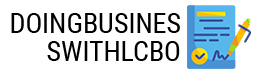
Leave a Reply